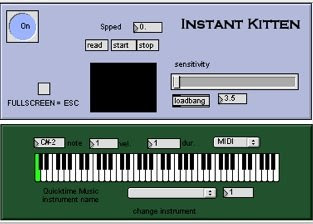
Today a piece of software no less! This is the Instant Kitten Application I built in Max/Msp/jitter a couple of years ago and which is the brains behind Fleshtones and SkyPoint.
Basically the app provides an instant audio accompaniment to any movie. So how do you use it? OK firstly download the zipped file here.. Unzip it and then double click on the Instant Kitten application inside the folder. It takes a moment or two to warm up. Once going switch it on using the big blue button. Click on the "read" button to open a movie file. Ideally the film should have no soundtrack. It doesn't matter if it does just the existing soundtrack and the new one might get in each others way. OK so the movie is playing. Next click the midi button and change it to QuickTime (unless you have some fancy midi app you want to drive instead). The sound defaults to piano but you can change the instrument in the "change instrument" box to xylophone, flute etc. The duration of the note is set to standard decay but if you want long sustaining notes in the "dur" box enter say 1,000 or even 2,000. You can slow the movie down using the speed box. 0.5 is half speed etc.
Sensitivity sort of controls the response; experiment. To get full screen mode hit the escape button, hit escape to get out of full screen mode as well.
OK it only works on Macs. I've tried it on both PPC and Intel and it seems to function fine though no doubt your computer will immediately break down and crash when you try it.
No comments:
Post a Comment